Zoom Player MAX — наиболее мощный, гибкий и настраиваемый DVD/Blu-ray и медиа плеер для операционных систем Windows. Проигрывает DIVX, MP3, MPA, WAV, WMA, ASF, ASX, AVI, DAT, MPG, MPEG, VOB, WM, WMV. Поддерживает плейлисты, управление горячими клавишами и из командной строки, полноэкранный режим работы, масштабирование широкоэкранного фильма для удаления полос снизу и сверху экрана, несколько видов представления интерфейса и его изменение с помощью скинов.
Уникальная особенность — специальная функция изменения масштаба изображения, позволяющая устранить overscan (TV-искажения, возникающие на границе области экрана), причем допускается использовать ее как в режиме реального времени, так и использовать предустановки (до десяти видеопозиций). Из дополнительных опций — изменяемый с помощью скинов интерфейс, конфигурируемый дисплей, расширенный контроль с помощью мыши, автосохранение позиции, на которой был прерван просмотр DVD, аудиофильтры, эквалайзер, и многое другое.
Лаконичность, продуманность пользовательского интерфейса этой программы и простота использования основных функций сочетаются здесь с множеством гибких детальных настроек каждой функции проигрывателя. Zoom Player может проигрывать все наиболее распространенные аудио и видео форматы, а также несколько не столь распространенных, включая: AVI, MKV, MOV, 3GP, SWF, RealMedia, ASF/WMV/WMA включая DRM в версии ZoomPlayer WMV Pro, OGG/OGM, MPEG1, MPEG2, MPEG4 (DIVX/XVID/ISO), VP3-VP6, MP3, AC3, AAC, MPC, FLAC, OptimFROG Audio, APE, WAV, CD-Audio. Zoom Player поставляется в нескольких различных версиях. Стандартная версия — это бесплатный медиаплеер с множеством возможностей и настроек и огромным числом поддерживаемых форматов.
Zoom Player — это уже не только медиаплеер, но и мощный DVD проигрыватель с набором очень полезных и удобных функций. Отличительными особенностями новой версии Zoom Player являются более гибкие возможности удаленного управления, в т. ч. через TCP/IP, улучшенная поддержка VMR7/9, а также расширенные возможности обработки различных событий, связанных с проигрыванием DVD. Помимо этого, в Zoom Player добавлено множество новых медиа-профилей, появились дополнительные настройки и функции по работе с субтитрами, поддержка плейлистов с ссылками в виде URL вместо имен файлов, а также были значительно расширены возможности скриптов для создания новых.
Основные возможности:
• Множественные скорости воспроизведения, включая ручную настройку.
• Воспроизведение DVD с жесткого диска.
• Защищённый паролем родительский контроль.
• Режим Customizable Media Playback, предотвращающий конфликты фильтров на плохо установленных системах для улучшения стабильности и уменьшения времени запуска.
• Запоминает последнюю позицию для медиа-файлов.
• Воспроизводит неполные AVI файлы.
• Может запускать заблокированные файлы, или предварительно просматривать недокачанные файлы, загружающиеся из пиринговых сетей с помощью eMule и других программ.
• Медиа-библиотека, базирующаяся на категориях.
• Продвинутый интерфейс управления плейлистами.
• Автоматически открывает мультисегментные файлы, используя пользовательскую маску.
• Автоматическое обнаружение отсутствующих декодеров и предоставление интернет-ссылки для загрузки их последних версий.
• Может использовать расширенные медиа возможности с AVI/OGM/Matroska упаковщиками, включая множественные аудио дорожки, субтитры, автоопределение языка и т. д.
• Блэклист нестабильных/конфликтующих фильтров DirectShow.
• Менеджер фильтров DirectShow позволяет пользователю разрешать конфликты фильтров.
• Свободный доступ к популярным аудио/видео интерфейсам типа диалогов DivX/MPEG-4, выбор языка DirectVobSub и т. д.
• Поддержка быстрого воспроизведения большинства медиа-форматов (до тех пор, пока ваш центральный процессор может поддерживать это на высоком уровне).
• Перемотка поддерживается для всех медиа-форматов.
• Автовоспроизведение медиа-CD при вставке.
• Возможность высококачественной демонстрации слайдшоу.
• Полная интеграция в системную оболочку.
• Легкое ассоциирование с любым форматом файла, включая навигатор иконок, позволяющий легко настроить значки, используемые для отображения файлов.
• и множество других возможностей.
Поддерживаемые форматыПоддерживаемые видео форматы:
• DVD, BluRay (Decrypted Main Movie playback), AVI, QuickTime (MOV/HDMOV), XVID, DIVX, Windows Media (WMV/ASF), Flash Video (FLV), Flash (SWF), Cellphone 3GPP (3GP/3G2), CamCorder (MOD/TOD), Ogg Movie (OGM), Theora (OGV), Real Media (RM/RMVB), VideoCD (VCD), Super VideoCD (SVCD), MPEG (MPG), MPEG2 Program (M2V/VOB/MOD), MPEG2 Transport (TS/TP/TSP/TRP/M2T/M2TS/MTS/PVA/TOD), MPEG4 (SP/ASP), H.264 (MPEG4 AVC), MPEG4 ISO (MP4), Matroska (MKV), Media Center DVR (DVR-MS), VP3, VP6, VP7, Digital Video (DV), Motion JPEG (MJPEG), FLIC (FLI/FLC).
Поддерживаемые аудио форматы:
• MP3, Windows Media (WMA), Advanced Audio Coding (AAC), OGG Vorbis (OGG), Free Lossless Audio CODEC (FLAC), CD-Audio (CDA), Dolby Digital (AC3), Cell Phone (AMR), Digital Theatre Surround (DTS), LPCM, Monkey Audio (APE), Real Media (RA), MusePack (MPC), OptimFROG (OFR), Shorten (SHN), True Audio (TTA), WavPack (WV), Apple Lossless Audio Coding (ALAC), MIDI, Matroska (MKA), Wave Audio (WAV), SHOUTcast (Streaming), AIFF, MO3, IT, XM, S3M, MTM, UMX.
Поддерживаемые интерактивные форматы:
• DVD, Hypertext Markup Language (HTML), Flash (SWF).
Поддерживаемые форматы изображений:
• JPEG (JPG), PNG, GIF, BMP, ICO, WMF, EMF, JFIF, RLE, WIN, VST, VDA, TGA, ICB, TIFF, FAX, EPS, PCX, PCC, SCR, RPF, RLA, SGI, BW, PSD, PDD, PPM, PGM, PBM, CEL, PIC, PCD, CUT, PSP, PN.
v18:
* A completely new IPTV (streaming live TV and VOD) interface (Adv. Options
/ Playback / IPTV) with support for:
1. Stream list with Channel Logo and filtering.
2. An Electronic Program Guide with live-highlighting and filtering.
3. Automated downloading of Stream Lists and EPGs (every «x» days)
in raw XML/M3U formats or in zip/gz archives.
4. Smart Stream Grouping.
5. Archive (VoD) playback support.
6. Create easily accessible «Favorite» channels.
7. Time-shift the EPG to ensure it matches your current time zone.
8. Set a reminder to view programs directly from the EPG.
9. Set a reminder to automatically play a program’s stream
right before it airs.
10. A «Safe Mode» to prevent kids from altering favorites, hiding
groups or time-shifting the EPG.
11. Hiding unwanted Groups.
12. Hiding old EPG entries.
13. Merging channel information from multiple EPG files.
14. Extracting a Chanel’s logo from either the M3U playlist or XML EPG.
15. Matching M3U channel with EPG information based on both ID and Name.
Any many settings to customize how IPTV dialog looks and behaves:
01. Full customization of colors and font sizes used to display the
Stream List and Electronic Program Guide.
02. Disable Stream Grouping (show every stream in one list).
03. Selecting the number of program description lines to show in the EPG.
04. Selecting the Stream List logo size.
05. Increasing the Stream List font size along with logo size.
06. Alphabetically sort the Stream List.
07. A button to toggle the EPG display on/off.
08. A button to toggle IPTV window transparency on/off.
09. A setting to keep the IPTV window on-top while in fullscreen mode.
10. A setting to control the size ratio between the Stream list and EPG.
And much more…
You can open the IPTV interface using the «Ctrl+G» keyboard macro or
through the right-click menu, under the «Open Interface» sub-menu.
* Opening the IPTV interface for the first time now offers you the option
to automatically download free, child-friendly, publicly available IPTV
channels from around the world through the Free-TV project:
* New «Custom Action» button on the main window (near the top-left) that
allows you to set any standard Zoom Player function to the button.
By default this button opens the new IPTV interface.
* This feature has been requested by many. The ability to scale
Zoom Player’s skinned windows to make them easier to use on
4K and 8K displays:
New Setting (Adv. Options / System) that allows you to resize
the current windowed skin by 200-800%. Please note that this
setting may not work well with some older Zoom Player skins.
* You can now easily multiply Zoom Player’s windowed skin resolution
from the skin selection dialog (press «N» to open) to better match
Zoom Player’s skin to your monitor’s resolution.
* New Wakeup on LAN feature (Adv. Options / System) that allows you to
turn on PCs. This feature is extremely useful when using NAS (Network
Attached Storage) devices as your source for the media and you only
want to turn them on when using Zoom Player.
With this new feature, you can specify multiple MAC addresses to wake
several PCs and you can trigger the wake-up action with a choice of
conditions such as:
1. When starting Zoom Player
2. When opening the Media Library
3. When opening the File Navigator
If there are other use-cases where you would want Zoom Player to
wake-up remote PCs, let me know.
* New Setting (Adv. Options / Interface) that allows you to assign a
function to the new «Custom Action» button.
* New setting (enabled by default) to automatically hide the control bar
when clicking the video area, making it much easier to quickly hide
the control bar.
* You can now edit the last play time and date directly from the media
library meta-data editor.
* New Setting (Adv. Options / Interface / Control Bar / Timeline Area)
that allows you to control whether the timeline displays the current
playlist track number.
You can also toggle this setting through the control bar menu by
right-clicking the timeline with nothing playing (or middle-clicking
if something is playing).
* Two new settings (Adv. Options / Interface / Fullscreen Navigation /
Customization) that allow you to override the poster image and backdrop
for Movies and TV show categories.
The backdrop setting is an easy override, just place a «backdrop.jpg» or
«fanart.jpg» in the same folder and Zoom Player will use it automatically.
Updating a movie poster image requires you enable the «Do not use scraped
image as thumbnail / backdrop» setting for each of the media library’s TV
or Movie categories, otherwise the poster image will still use the scraped
image (due to image-caching maintaining a copy of the old image) and then
re-scrape the movie folder.
* New Setting (Adv. Options / Interface / Playlist) to prevent embedded
playlists (playlist files within playlist files) from loading when
Zoom Player loads a playlist. This setting is enabled by default as
embedded playlist can lead to unfortunate infinite-loops cases and
other stability problems.
* New Setting (Adv. Options / Interface) to control whether text that
has no room to display fully starts scrolling. Currently this only
applies to the main window’s title text.
* The Advanced Playlist Control interface is now accessible through the
right-click menu under the «Open Interface» section.
* On a clean install, Zoom Player now multiplies the skin resolution
based on your screen’s resolution. 200% for 4K skins and 400% for
8K screens.
+ Redesigned the media library category editor layout. Hopefully it’s
clearer and easier to work with.
+ The playlist editor’s search feature has been enhanced to support
repeated search. Simply press Enter to cycle between all entries that
contain the searched term.
+ Zoom Player’s title text now scrolls if there is no room to show
the entire text (can be disabled in the options).
+ Playing media from the Advanced Playlist Control now ensures the newly
played item is visible in the Playlist Editor.
+ The Station Manager window now has an «X» in the corner to close the
window (previously you had to click the «close» button).
+ Pressing ESC with the player window in focus now closes the IPTV
interface window.
+ Pressing ESC now closes the «Patterns» interface instead of having
to cycle through every pattern.
— Trying to play a video with an external audio track, for example:
«myvideo.mkv» and «myvideo.mp3» in the same folder with the «Load External
Audio tracks» setting enabled, resulted in a lot of instability.
I rewrote the whole interface and now it’s much more stable. Please note
that this feature also requires Zoom Player’s DSP filter to be enabled
(Adv. Options / Playback / Audio — Enable Internal DSP Filter).
— Filtering the media library by Genre stopped working.
— Using unicode characters in the ISO Auto-Mount command would not save
the path properly after restarting Zoom Player.
— The Advanced Options «System Sounds» and «Audio» sections did not scroll
smoothly when using the scroll bar.
— In the media library’s category editor, specifying a category name
containing unicode characters would not highlight the entry in
the category list after clicking.
— Media Title containing certain unicode characters (e.g. emoji) did
not show when loading some playlist formats (m3u, asx, b4s, wpl).
— The Media Libary’s category editor’s «Playlist» category option did
not display categories correctly if they had certain unicode characters
in the name (e.g. Emojis).
— Loading M3U playlists containing links to other M3U playlists, no
longer tries to insert the embedded playlists as part of the loaded
playlists, which can cause many unforeseen issues.
— Loading some M3U playlists in the playlist editor did not always show
the media’s title.
— Under some conditions, the «Add Folder to Category» and «Remove Folder»
buttons in the media library category editor were enabled for Plugin
based categories which would have allowed you to mess up these categories
if you were not careful.
— When adding a new plugin based Media Library category, you can no
longer add duplicate entries even after renaming the category.
— In the media library category editor, you could press the «Remove Folder»
button when selecting the «Folders:» entry instead of an actual folder.
— Right clicking a history entry and selecting «copy» in the playback
history interface returned a jumble result when copying links.
— Trying to use Ctrl+V to paste a search term into the playlist editor’s
search field would result in «????» when trying to paste unicode
characters or emoji.
— Playing an entry from the Advanced Playlist Control interface no longer
loses the entry’s selection.
— The Playlist Editor’s search box did not support unicode characters.
— Fixed a bug that could cause Zoom Player to freeze when trying to
play YouTube URLs containing a space character after the URL.
— The Playlist Editor’s «Load Playlist» feature accidentally listed media
files instead of playlists by default.
— The Folder Browser dialog should no longer appear partially off-screen or
hidden by the task bar.
— Under some conditions, the play history fullscreen navigation interface
could show a value of «00:00:-1» for the last play position.
— When using a non-default font, the play history fullscreen navigation
interface’s last play position could mess with the alignment of the
file/url.
— IPTV Logo caching from EPG files did not work properly for some entries
based solely on channel name.
— Playing too many broken URLs or files is sequence could have resulted in
play history entries being generated even though nothing was played.
— Reduced the chances of showing IPTV EPG information for the wrong channel
when using badly crafted playlist or EPG sources.
Информация о программе:Год выпуска: 2023
Платформа: Windows® 11/10/8.1/8/7 SP1/Vista/XP
Язык интерфейса: Английский / English / Русский (Русификатор)
Лекарство: keygen-ADMIN@CRACK | portable не требуется
Размер файла: 108/38 MB
Скачать Zoom Player MAX 18.0.0.1800 Final (RUS/ENG)
Скачать Zoom Player MAX 18.0.0.1800 Final Portable (RUS/ENG)
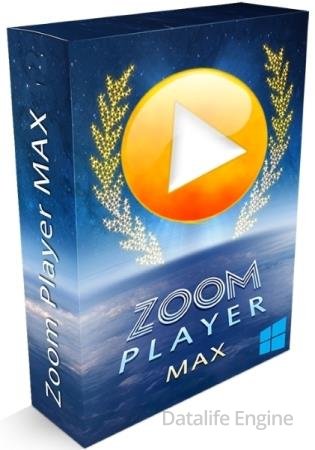





Комментариев 0